Customer Services






📈 Scan Smart, Work Smart!
The Fujitsu ScanSnap S1300i is a portable color duplex document scanner designed for both Mac and PC users. It features one-touch scanning, a 10-page automatic document feeder, and the ability to scan up to 12 double-sided pages per minute. With intelligent image processing and cloud compatibility, this scanner is perfect for professionals seeking efficiency and convenience.
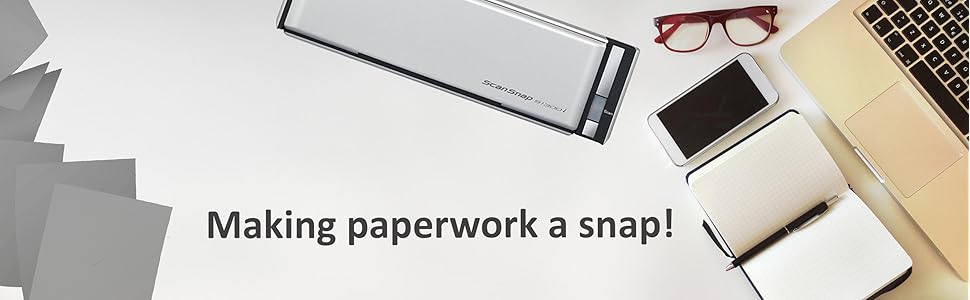











| Item Weight | 3.08 Pounds |
| Item Dimensions D x W x H | 3.9"D x 11.18"W x 3.03"H |
| Minimum System Requirements | Windows 7 |
| Standard Sheet Capacity | 10 |
| Paper Size | 2 x 2, 5 x 7, 8.5 x 11, 8.5 x 14.17 |
| Optical Sensor Technology | CIS |
| Connection Type | USB |
| Resolution | 600 |
| Wattage | 9 watts |
| Supported Media Type | Receipt, Post Card, Paper, Photo, Business Card |
| Scanner Type | Receipt, Document |
A**R
After 3 years, including home use, business trips and the classroom, it's still going strong! One of my best purchases, ever!
I purchased this scanner in October, 2013. It is still working great! This scanner is a huge time-saver, as it works faster than a flat-bed scanner, and faster than the home-office scanner that has a feed. This is my go-to scanner!Pros: The results are just as good as what can be obtained on a flat-bed.You may select black & white, grayscale, or color.It is portable, making it easy to move around the house to your working areaIt can go along to meetings, with your laptop. This is handy when there are things that may need to be scanned.This scanner also allowed me to make optimal use of business trips, getting work done wherever I was.I have brought it into the classroom on days when students evaluate each other, so that I can scan copies of the evals for my record, andstill have the students turn around discuss their suggestions with each other during the same class period.It can be set to duplex or single scan.If you are on duplex, yet there is an occasional one-sided page, it will skip the blank pages for you.It is able to scan to pdf or jpgIf pdf mode, you may also have it go slower and convert the file so that it can recognize the words, and then search features ora digital audio reader is able to work with the document.There is control over the dpi so that you can work quickly when time is not an issue, or get optimal resolution when you cangive it a minute. .If there is a paper jam, the lid snaps open easily, and that is all you need to do to free your document. Much better than an MFD!You can set the scanner so that when it does not detect any more paper, it will allow you to add more, choose to "continuescanning," and what you add in will keep being added to the same file, unless you tell it to "stop."This is helpful for longer documents, and if a paper jam is encountered, you do not end up losing the work done so far.You are able to set the destination folder as well as the name of the file up, within the Scansnap Manager program that comes withthis device. If you will have a series of scans that are all grouped, then you can set it to keep adding a digit, counting upwith each scan. That way, your group of documents all have the same name, with a unique number.It comes with both the generously long USB connection (I'd guess 6 ft. This can be on the desk next to mine while connected), ANDIt comes with a two-prong plug that you can use for extra power, making the scanning go very fast. You can work the scanner withoutthat plug, if you want.When you connect the USB, there will be a pop-up message at the lower left of your screen, letting you know that the scanner isready. I love the way it was designed- low profile, doesn't get in the way of my work, and it goes away by itself without clicking!The back-rest for the paper has adjustable sliders for different page sizes. It also has a section in the center of it that lifts up, telescopingtwo levels, and including a piece that flips upward. This holds the paper remarkably stable, and was more than I expectedfor such a small, portable printer.It is very easy to keep clean. The same top part that is opened to free up a paper jam also gives easy and wide access to the rollers,etc. Being able to get rid of the paper dust has been key to keeping this going for 3 years.When it grips the paper, it grips really well! This helps with fast, clear scans. If you didn't have your paper set right, you'll learn quick.The USB connection and the power cord are quality made. I haven't had to replace or splice anything. Either thatquality is uncommon, or I could be uncommonly rough with USB cables and power cords, because I usually havethem fall apart pretty readily, especially the USB cords. Whether it's me, or the cords, this one stands up!Neutral: There is no try to catch the items that you scan. Some people may want one. I like to take this with me, so I do not want theunnecessary bulk that would require. I just use good sense with where I am placing the scanner.Cons:Sometimes it automatically rotates pages. There could be a setting to change that; I don't know.The little icon showing how to place your paper for one-sided reading indicates that you should have the side with the writingfacing away. That's not correct, so if that is forgotten, then you may need to do your scan over again.It's not a load-and-walk-away-scanner. If that is what you want, then you do not want this one. Here are some reasons whyyou will want to monitor it:1) The feed cannot handle too many pages, and does have a tendency to run more than one sheet together.This seems to a more frequent issue now that the device is getting on in years. It is such a fast scanner, though, that it isworth it to me to "be" the continuous feed and avoid the problem that way. That means that I will place one sheet, and assoon as it starts being scanned then I add another, and so on. Otherwise, if I came up short on pages, I had to re-do thescan anyways.2) It has trouble with thinner papers, such as those that come out of a spiral notebook. It can scan them, it is just much morelikely to jam. Feed those through carefully.3) If the paper is in just right and has a straight edge, then it gets pulled through- straight, fantastically well. As a user you'lldevelop a knack for placement. You'll know right away if you did it wrong, as it will get pulled through crooked. If the paperhas an uneven edge. or has a fold, then it is likely that the scanner will have trouble pulling it through. For example,to try to get some of those thinner sheets of paper through, I tried adding a fold. The scanner did not go for that idea. :)It hasn't been the best for scanning photos. It will do that, I just have had issues with streaking. It is intermittent, not always in thesame place, so I have no idea.I am amazed that after 3 years this is still working so well, especially as a portable item, it has been many, many outings. It seems to be holding up to that better than my laptops do. :) Even if I did not need a portable scanner, this is the scanner that I prefer at home, too. It is fast. Did I mention that? Fast.
E**.
Wow. The Ultimate Tax Receipt Solution and Document Scanner.
I'm a contractor in IT. I work on my own and needed a good solution for scanning and storing tax receipts as well as having a generalized document scanner for storing other documents I want to digitize. For the past year~, I have been using Neat Receipts, which was a quick, impulse buy when I needed a better way to store my receipts and track my deductions. Neat Receipts was driving me up the wall with numerous software-related issues; eventually I couldn't take it anymore and started searching for a new document scanning solution.I researched and investigated several document scanners out there, including models by Epson, Doxie, Brother and VuPoint. Some of them look great, but to my surprise, many were limited with tax-receipt solutions (they would scan documents, but didn't really have OCR-capable receipt software bundled in). I needed something that came bundled with some solid software for storing all of my tax receipts. One name kept coming up in my searches as the best all-in-on document scanner; Fujitsu. Albeit I work in IT and I am extremely competent in computer hardware, I was not very familiar with Fujitsu as a company and can't say I've ever owned nor worked with any of their products both in college or on the field (most likely because they are a Japanese company). I researched Fujitsu as a company as well as their line of products.I eventually came across the ScanSnap 1300i, which is similar to the 1500 model except it doesn't scan as many documents at one time not as fast a speed. $240~ is a big investment for me and was kind of out of my price range (I was really looking for something in the $150-200 range). But I learned the hard way with neat receipts; go cheap and you get what you pay for. Cheap junk that breaks in a year and comes with bloated, subscription-based software. I decided to bite the bullet and buy the ScanSnap 1300i.The scanner came packaged nicely and secure, and contained all the documents and cables needed to get me setup. Hooking it up to my Windows 10 workstation, I was quick to test it's receipt scanning capabilities. I have to say, I was instantly blown away; this thing blows through receipts, and albeit not as fast as the 1500 model, it absolutely smokes neat receipts. It's multi document capabilities are fantastic as well as it's ability to scan both sides of documents, also unlike Neat Receipts. This scanner is truly the "Cadillac" of document scanners.In regards to receipts, which is what I bought this for, the software comes with "ScanSnap Receipt", which I can't say enough good things about. It's simple, lightweight software with excellent OCR capabilities. When you scan receipts, they will load into an "inbox", where you can check over and verify the information on them; once finished, you can drag them to different folders you can create; I like to sort mine by year. Receipts can be quickly exported in CSV format and the software also comes with an "export to quickbooks" function if you are into that.The s1300i has some other, nice features built-in. For one, it powers down briefly after closing the lid. I like that it's eco-friendly (also energy star certified) and doesn't waste power when not in use. A nice touch; mine came with cable, so I can either power it via USB or with an AC power cord. Never a bad thing to have more than one means to power it, especially if an AC outlet isn't available. The closed lid can also help protect the insides from dust/dirt/debris. The scanner has adjustable plastic parts, to help fit to the side of the documents you're scanning and an extendable backside for scanning full-sized sheets of paper. It's not the most mobile-friendly device although it is a "mobile scanner"; it feels like it weights about 5~ pounds at least, although I like that it's sturdy.It does have it's limitations; very long, wrinkled, and/or thick receipts/documents may have problems. Sometimes scanning multiple receipts has issues, where it will try to feed two or three at a time. But the computer software always catches it when it does, and allows you to fix and re-scan, so it's not all bad. Also, common sense; don't stick thick plastic (like credit cards) inside of it or documents with staples/metal parts.Overall, I absolutely love this scanner; any of the negatives above are very small and overshadowed by how incredibly well it performs. I have tried it with different sized documents as well and it just absolutely blows through them all and scans them perfectly. My review is very eccentric towards receipt scanning so I'm going to leave it at that; if you need to track all you receipts throughout the year and are tired of sticking them all in a box or paying someone else to digitize them, buy this. This scanner is phenomenal, it absolutely blows away Neat Receipts, the price tag is so-worth it, this is a serious piece of hardware backed with very solid driver software; everything you will ever need in regards to tracking your receipts and expenses.
Trustpilot
1 month ago
3 weeks ago